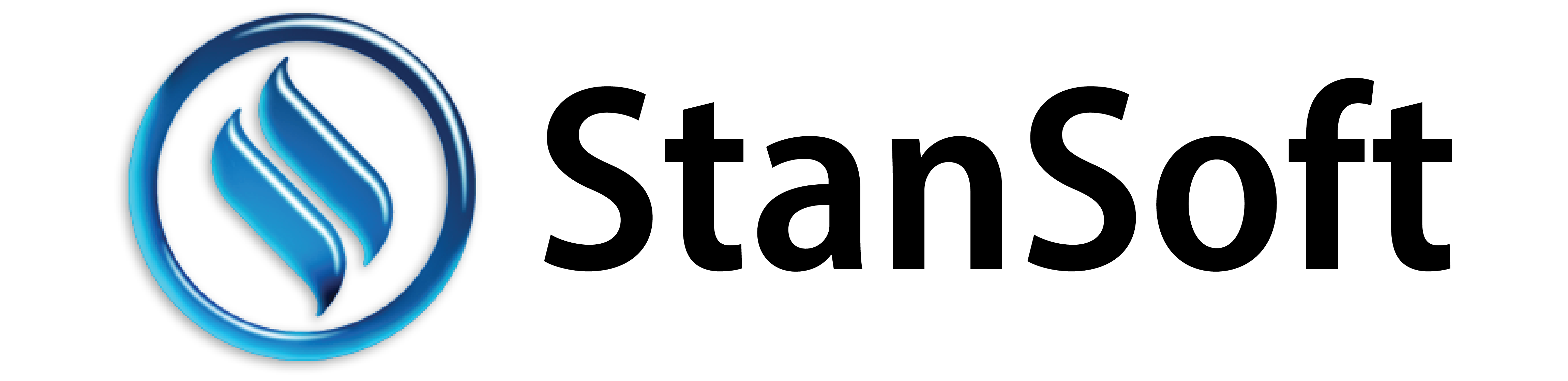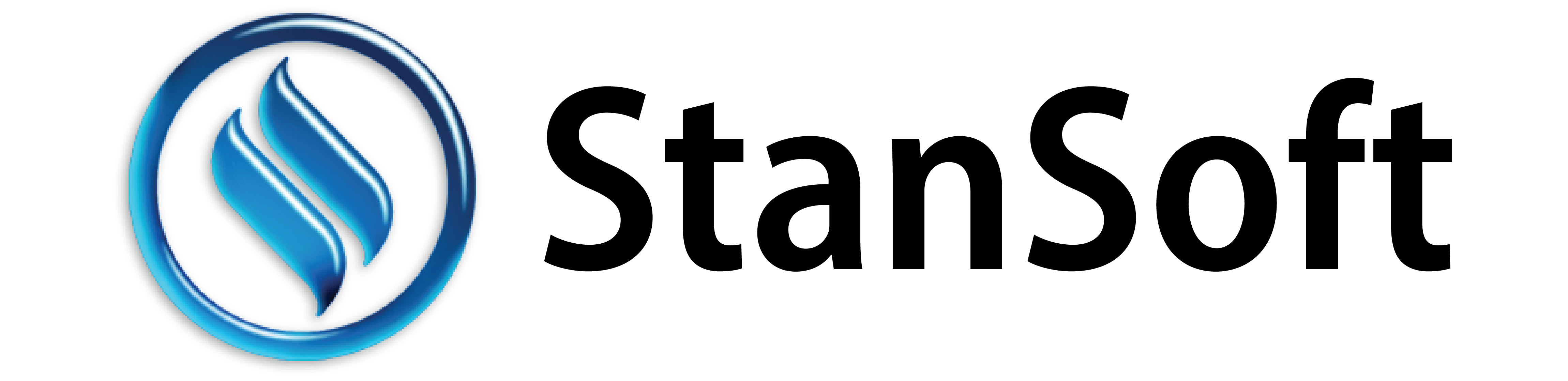SharePro AIR
With the SharePro AIR Mobile App for iOS, Android and Windows your clients stay in touch with you 24/7. Using the free SharePro AIR App, your clients can access their Portfolios, Ledgers, Obligations, DP holdings, Dues and Balances from anywhere!
Besides viewing their transactions, they can manage their funds and securities and subscribe to buy backs, etc..